Razor Pages mit Postgres 👍
Docker-Compose file für die DB
- Datenbank in Docker starten
version: "3.9"
services:
db:
image: postgres
restart: always
environment:
POSTGRES_USER: hoell
POSTGRES_PASSWORD: 123
#POSTGRES_DB: MyDB
volumes:
- ./data:/var/lib/postgresql/data
ports:
- 5432:5432
pgadmin:
image: dpage/pgadmin4
restart: always
environment:
PGADMIN_DEFAULT_EMAIL: hoell@hl-dev.de
PGADMIN_DEFAULT_PASSWORD: 123
ports:
- 80:80
Datenbank erstellen
- Mit pgadmin verbinden
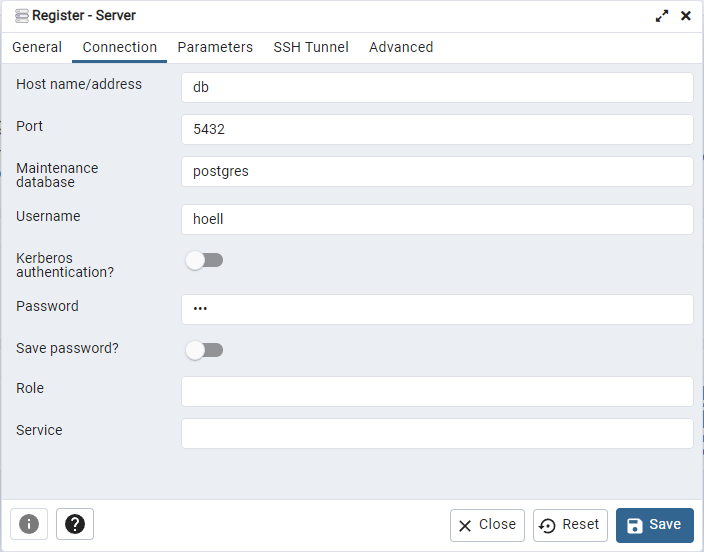
- und DB erstellen
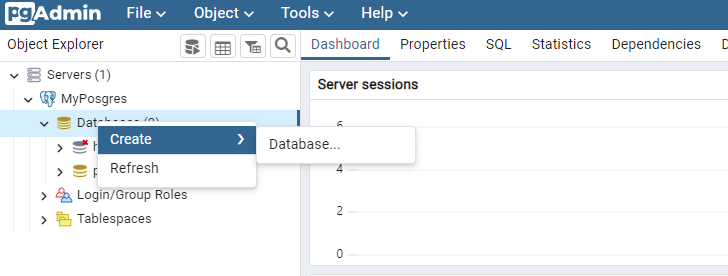
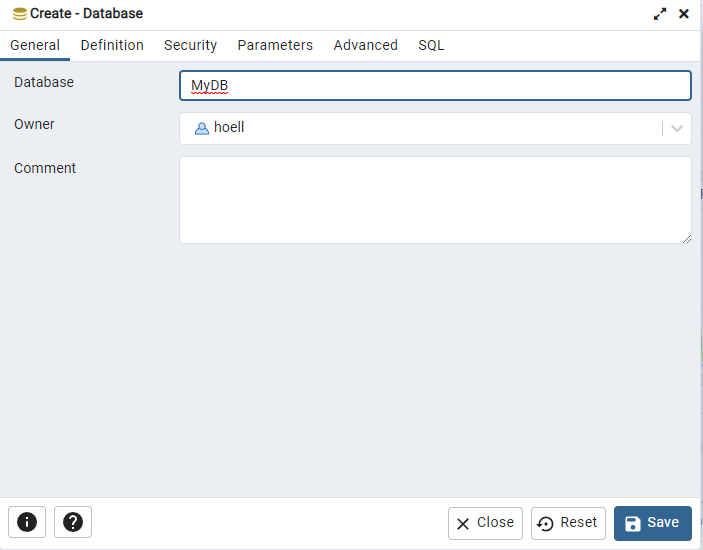
Projekt in Visual Studio erstellen
- ASP.NET Core Web App (Model-View-Controller)
- Authentification Type: Individuel Accounts
Pakete installieren
- nicht erforderliche Packte löschen und erforderliche installieren über den Paket Manager
Uninstall-Package Microsoft.EntityFrameworkCore.SqlServer
Install-Package Npgsql.EntityFrameworkCore.PostgreSQL -Version 6.0.8
Weitere Anpassungen
- in appsettings.json Default connection anpassen
Vorher
{
"ConnectionStrings": {
"DefaultConnection": "Server=(localdb)\\mssqllocaldb;Database=aspnet-de.devcodemonkey.MVCPostgres-e9080d14-56b6-4db5-a52f-786892b2b818;Trusted_Connection=True;MultipleActiveResultSets=true"
},
"Logging": {
"LogLevel": {
"Default": "Information",
"Microsoft.AspNetCore": "Warning"
}
},
"AllowedHosts": "*"
}
Nachher
{
"ConnectionStrings": {
"DefaultConnection": "Host=localhost;Database=MyDB;Port=5432;User Id=hoell;Password=123"
},
"Logging": {
"LogLevel": {
"Default": "Information",
"Microsoft.AspNetCore": "Warning"
}
},
"AllowedHosts": "*"
}
Program.cs anpassen
Vorher
builder.Services.AddDbContext<ApplicationDbContext>(options =>
options.UseSqlServer(connectionString));
Nachher
//builder.Services.AddDbContext<ApplicationDbContext>(options =>
// options.UseSqlServer(connectionString));
builder.Services.AddDbContext<ApplicationDbContext>(options =>
options.UseNpgsql(connectionString));
Alte Migrationsdatei löschen
00000000000000_CreateIdentitySchema.csundApplicationDbContextModelSnapshot.csunter Data\Migrations löschen
Neue Migration erstellen über den Package Manage
Add-Migration CreateIdentitySchema
Update-Database
Projekt starten und fertig :-)